Students from all grades and age groups are in the need of proper cybersecurity means because of the rising need for LMS portals by the ERP full form. They use digital devices and virtual means to attend lectures, complete assignments, and lookup resources.
Teachers also need to be aware of the cybersecurity applications that they can avail themselves of to protect themselves from malicious drives, software, malware, and so on. It helps them enhance their experience in virtual learning, with maximum safety. When teachers can improve their security means they can provide the same for their students. For a safe online learning experience, these tips are important to note;
● Create a strong and unique password:
Prevention is better than cure, and one preventive measure is setting a good password for LMS portals. Students fail to create a complicated password and keep basic things such as the name of their favorite game, the roll number of their crush, or even their Social Security number. Here are some tips to create a strong and complex password that no one would guess;
- Use capital and small letters in the right proportion.
- Add a number at the beginning or end of the password.
- Use special symbols.
- Avoid using the name of your pet or your birthdate, or something easy to guess.
Students should be careful of where they log in. Even if they log in to some other device to access their LMS portal they should log out after the work is done, and delete the password if it has been saved by the search engine in browser settings.
● Using encrypted applications and websites:
Encrypting data protects it whenever students share it online. Most importantly, websites and applications that encrypt their data to safeguard it from third parties are also safeguarding the students who access it. To make sure that a website is encrypted only use the ones where the URL begins with HTTPS. This will guarantee that the data is not leaking and all privacy policies of the application or website are being followed.
● Data sharing:
Kids are used to sharing everything over social media sites and applications. Students don’t realize the impact of the irresponsible sharing of files. For example, if they put up their report card on the Internet, people who are present in the profile of the student will be able to see their role number registration number, and other personal details which could be misused. This is why students are advised to use social media websites carefully because any personal information when leaked could work against them.
Identity theft is also very common, especially when sensitive data is available to the student. It is the job of ERP for schools to include guidelines on how students can responsibly share data over the Internet.
● Don’t click on everything:
This is a simple tip because we all are aware that clicking on websites can directly install harmful software on our desktops or digital device. However, sometimes we have to safeguard ourselves from websites or applications that look genuine and useful but are unknown resources. Install the ad-blocking extension in your search engine so that you don’t click on any advertisement which is linked to harmful sources. Anti-virus is also exclusively useful to protect you from websites that you click on unintentionally.
● Using a VPN:
VPN is very useful in the life of a student especially if they are in a boarding school, or live in college hostels. Whenever using public networks or Wi-Fi, switch on the VPN to protect your data from being stolen by unknown sources.
● Reading terms and conditions:
Reading the terms and conditions before logging in or signing up for an application or website can be boring and time-consuming but it is extremely useful if you are trying to protect yourself from all kinds of scams and data theft. By looking at the terms and conditions students often find that applications have access to some other features in their phone, such as location, without their permission. Apps that don’t ask for permission before accessing a feature on a device are risky and must be uninstalled.
Some of the websites also store personal details, which might not be noticeable in the first instance, but are mentioned in terms and conditions. If the student feels that the information being recorded is too sensitive and risky, they can opt to not sign up.
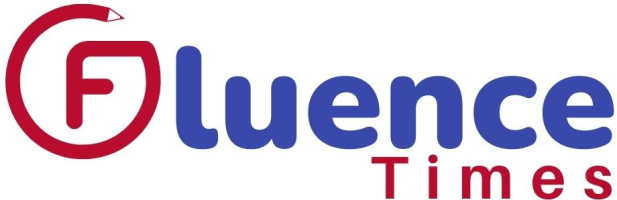
0 comments