The digital revolution has led to a significant paradigm shift in marketing strategies. While numerous businesses still utilize the conventional form of marketing to attract customers, those who want to advance their brands are now using all the fresh approaches that revolve around the internet.
Instagram is one of the many global platforms businesses use to humanize their content, exhibit their products, strengthen brand awareness, boost engagement, and influence their audience. It is one of the most accessed networks.
Instagram has excellent features that enhance its efficacy. Instagram reels are one feature that has taken the world by storm. An Instagram reel is a short-form video that can be up to one minute and 30 seconds long. Reels boast higher engagement than conventional videos. Apart from being entertaining, they’re a remarkable way to engage with your audience and increase visibility for your brand. However, you must understand how to undertake exceptional editing to thrive using reels.
From Newbie to Veteran, a Guide to Editing Your Instagram Reel
Instagram reels boast approximately 60% more engagement than typical Instagram videos. However, it is crucial to understand the technicalities. Reels shouldn’t surpass one minute to qualify for promotion within the Instagram app.
Ensure to post them in a 9:16 ratio. It imposes a particular restriction on how an Instagram reels editor can operate. The video should be short, and its orientation must be vertical. Since the average attention span of a social media user is less than a minute, exceptional reels are likely to attract and entice the user.
Deep creativity, high accuracy, and top-notch skills are required to make Instagram reel videos to motivate viewers to take action. Therefore, harmony and communication between idea generators and video editors should exist.
Editing Tips You Should Know
Did you know you can commence with a creative medium by mastering crucial editing tools and skills required to create engaging content? These include the ones below.
Use Editing Tools
The reels themselves don’t possess a vast range of in–app editing tools. You must leverage some tools outside the app to design reels that stand out and grab the viewer’s attention. Therefore, video editing tools can be crucial in creating appealing Instagram reels faster and with minimal hassle. Some of these tools include:
- Clips: Enables you to include fun, appealing built-in captions to your reels with less effort.
- Canva’s Video Editor: Although Canva is mainly used for photo editing and graphic creation, the platform provides a video editor too. It is a nifty tool for making top-notch Instagram reels that will perform exceptionally in the algorithm.
- Adobe Rush: This tool contains almost every fundamental feature you need for designing an uncomplicated and straightforward social video, including reels.
- KineMaster: This particular tool guarantees perfect, professional-looking, and high-resolution videos, including sound effects and recorded voice-overs.
Add Music to Reels
While there are numerous methods to enhance the visibility of your content, incorporating music is an incredible way to wow your audience. Since Instagram’s algorithm prioritizes content that includes more than just static images, such as reels and stories with audio, adding music is a surefire way to get your message out to as many people as possible.
Include Text to the Beat
Captions in video content have numerous purposes. They can give more context to the audio content and explain your message better, even for people who may have hearing challenges or are watching without a sound. Reels’ distinctive aspect is having text emerge and disappear on the beat.
Creating Transitions
One remarkable thing about Instagram reels is that you can swiftly stitch together clips to design a mini-movie. You can record new content with an Instagram camera or begin with pre-recorded video clips. If you’re filming numerous clips, Instagram reels transitions can make an enormous difference to the quality of your video production. Incorporating multiple clips will permit you to design engaging videos and share some of your mastery with your audience.
Using Effects
Effects are an excellent addition to your Instagram reels. One of Instagram’s most incredible aspects is its massive filters and AR effects library. You can access all filters when editing reels.
When designing reels, try to be as inventive as you can. Get more versatile and apply effects that represent your brand’s spirit, whether that’s an over-the-top beauty filter or an avant-garde blur effect.
Utilize the Align Tool
The align tool will enable you to include or eliminate an object or person between scenes to form an entertaining appearing or disappearing effect by commencing a new one precisely where the last ended. It’ll appear as if your outfit change has mysteriously appeared into a frame.
Final Thoughts
Today, millions of Instagram users spend considerable time going through reels to watch quick videos. Therefore, taking advantage of the feature for marketing campaigns is paramount. However, editing can be daunting as the native editor is still lacking and somewhat restricted. So, as a marketer, it is your responsibility to develop an exceptional video that will outdo all other clips. For this purpose, click here to meet a professional video editing service that will be able to help you with all the reels you need for your Instagram account.
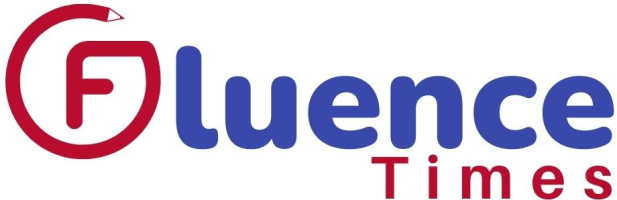
0 comments